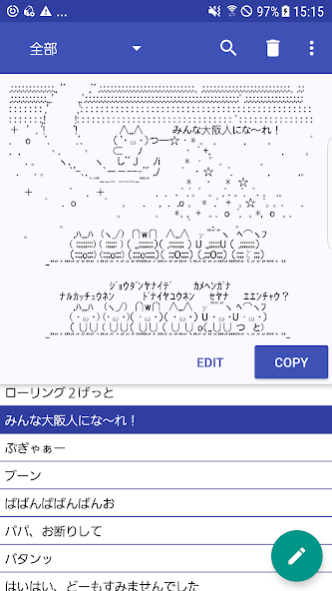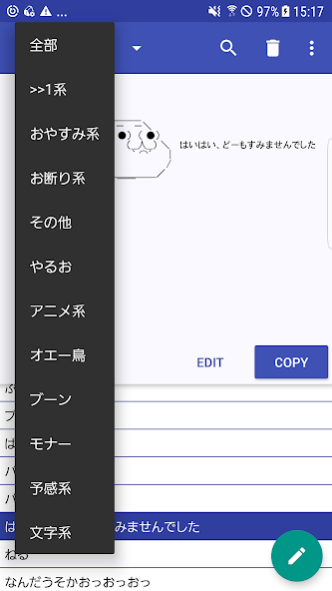AAroid(アスキーアート管理、編集ツール) 2.0.6
Free Version
Publisher Description
(In advance, but we put a little AA, this is because it does not accept last management because the tools that a small number! Complaints, such as all Sorry.)
This app call from mushroom, pasted to the clipboard, you can, such as editing of AA.
(You can call from a shared, such as ChMate and memo application and browser.)
As the following main functions
**Main screen**
- List of each group name selected in the toolbar
Of-a result of the search on the Toolbar search box List
And display the ASCII art by displaying a list of titles
Toolbar Delete mode from the list in the Delete button of
· COPY button Paste to the clipboard
· EDIT button in the edit screen of the selected data
- Paste and select the AA when you start with mushroom
Creating a new data in the creation button in the lower right-
**Editing screen**
- Adjust text size in the seek bar below
Group name input from the existing group
- overwrite confirmation at the time of the same title
And the same Save As in the case of title
· Discard confirmation of when to get back the screen while editing
About AAroid(アスキーアート管理、編集ツール)
AAroid(アスキーアート管理、編集ツール) is a free app for Android published in the System Maintenance list of apps, part of System Utilities.
The company that develops AAroid(アスキーアート管理、編集ツール) is APP ラボ. The latest version released by its developer is 2.0.6.
To install AAroid(アスキーアート管理、編集ツール) on your Android device, just click the green Continue To App button above to start the installation process. The app is listed on our website since 2018-06-13 and was downloaded 1 times. We have already checked if the download link is safe, however for your own protection we recommend that you scan the downloaded app with your antivirus. Your antivirus may detect the AAroid(アスキーアート管理、編集ツール) as malware as malware if the download link to aaroid.nekoneko.adeam.clipmemo is broken.
How to install AAroid(アスキーアート管理、編集ツール) on your Android device:
- Click on the Continue To App button on our website. This will redirect you to Google Play.
- Once the AAroid(アスキーアート管理、編集ツール) is shown in the Google Play listing of your Android device, you can start its download and installation. Tap on the Install button located below the search bar and to the right of the app icon.
- A pop-up window with the permissions required by AAroid(アスキーアート管理、編集ツール) will be shown. Click on Accept to continue the process.
- AAroid(アスキーアート管理、編集ツール) will be downloaded onto your device, displaying a progress. Once the download completes, the installation will start and you'll get a notification after the installation is finished.